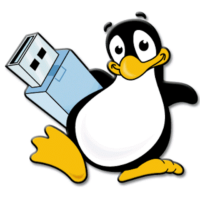Universal USB Installer:
Universal USB Installer is an open-source software for creating bootable live Linux USB flash drives. It includes a large number of features that make it a powerful tool for computer users.
With the help of this software, you can create a bootable live USB drive with any Linux distribution ISO image, antivirus utilities, system tools, and even the Microsoft Windows installer.
YUMI Universal USB Installer:
YUMI stands for “Your Universal Multiboot Installer”. This free utility allows you to create a custom Multiboot USB disk and choose from a number of distributions.
It also allows you to add new distributions each time you boot the device, and it can detect ISO files stored in the same location as your operating system.
This utility is designed to be a very simple tool to use. You need a Live Linux Distribution, an ISO file, and a Flash Drive.
The program will create a bootable USB Flash Drive and include persistence. It also recommends that you format the flash drive as fat32.
WinToFlash Universal USB Installer:
WinToFlash Universal USB Installer is a portable program for Windows that lets you install multiple operating systems onto your flash drive.
Unlike other programs that can only run Windows, this one also supports Ubuntu and other Linux flavors. Additionally, this program also supports multi-booting and emergency recovery. It also supports more than a hundred images and can handle different bootloaders.
The program includes a wizard that can help you install the content onto your USB media key. You can use the wizard to choose the programs that you want to install, or you can use the advanced mode to access more advanced features.
In the wizard, you’ll be asked to input the name of your thumb drive, the location of the OS, and the location of the CD or archive files. Once you’ve entered the information, the program will create a bootable USB drive.
Ventry:
The Ventry Universal USB Installer is a program that can create bootable USB drives from ISO images. You’ll need a USB drive with enough storage to support the ISO images, and the program will format it before you install it.
The program will then present you with a GRUB menu and let you choose which ISO image to use. It supports both MBR and GPT partition styles, and will also work with Legacy BIOS.
The installer will warn you about the possibility of data loss, but it’ll finish installing itself on the USB drive. However, you shouldn’t install this program if your computer’s file system doesn’t support the exFAT file system.
YUMI Multiboot Software:
Also, YUMI is a multi-boot software application designed to help you boot from a USB drive. YUMI can be used to install different operating systems, including Windows.
Depending on which version of YUMI you use, you may have to use different USB drives. If you’re using a computer that’s older, you may need to use the BIOS version of the program.
YUMI is a very user-friendly application that can help you create a bootable USB. It’s also a very simple way to install an operating system or basic software onto a USB drive. Its four-step window and comprehensive online guides help you get started.
Even people without a background in Linux systems can use YUMI to install an operating system on a USB drive. The software also allows you to use your USB drive as a private workspace for several computers.
UII:
UUI Universal USB Installer is an application that creates an image of a USB memory and allows you to install a variety of operating systems on it. The tool has a user-friendly interface and provides concise guidance throughout the setup process.
Once the application has been downloaded, it will launch a website on your desktop and ask you to select an OS from a list. After selecting the OS, the program will display a long list of ISO images. Simply double-click an image to proceed.
UUI is a free app you can download from the windows store. It can be used to install Linux distributions as well as System Utilities. It also allows you to create persistent storage space on your USB drive for all changes made in the Live environment. UUI is compatible with both 32-bit and 64-bit operating systems.